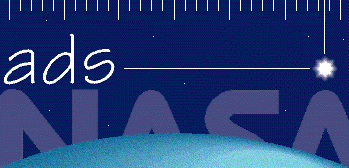
|
|
|
SAO/NASA ADS -> Help -> Basic Query Form |
|
| SAO/NASA ADS Help Pages |
 Prev |
Next Prev |
Next
|
2.1 - Basic Query Form The Basic Query Form provides a search interface for basic searches. Simply type in your search terms in the one field on this query form and click on the 'ADS Search' button. Your search items should describe the information you are looking for as accurately as possible. The better you are able to formulate your search items, the more relevant the results will be. The search field on this query form allows for certain formatting which will enable you to zoom in on the data and narrow down the results. Below we will explain the various ways in which you can use this basic query form. 2.1.1 - General Search Hints Unless you are looking for a term that is unique (like the name of an astronomical object, project or a uncommon last name), it is usually advisable to use multiple search terms or phrases. A search phrase consists of several search items enclosed in either single or double quotes. The more specific your search terms, the better the results. By default, we apply synonym replacement to queries (for more information please see the section Synonym Replacement below). This means that, for example, accelerate, accelerated, and acceleration are all equivalent. To exclude a word from synonym replacement, use the "=" sign before that word. You can exclude words from queries by putting a "-" sign before the word. For example +contact +binaries -eclipsing will search the database for entries that contain both words contact and binary, but not the word eclipsing. If you want to query just article titles, you can prepend intitle: to a search term. For example intitle:"yellow symbiotic" looks for articles with titles that have both yellow and symbiotic in them. When you enter multiple search terms, the default query will look for all terms. The scoring for the Basic Search differs from the Advanced Search. The score is a complex function that depends on factors like paper age, citations and whether search terms occur in a title and/or abstract. 2.1.2 - Year Range Searching The search software recognizes a year when entered as YYYY in the search terms. You can use the following formats: You can enter an author name as either <last name>, <first name> or <first name> <last name> and the search will find papers by this author. A search of the form ^<last name>, <first name> or ^<first name> <last name> will find the papers where this author was the first author. For example, the query ^Kurtz, M. -Eichhorn, G. 2000 finds papers published in 2000, for which M. Kurtz was the first author and for which G. Eichhorn was not one of the co-authors. You can explicitly specify that you are searching for an author by prepending "author:". For example author:"A Einstein" will search for the name A. Einstein in the author list, not in the text. With common last names you can narrow the results down if you know a midlle name or initial. For example author:"^Peter H. Smith" searches for all papers where the first author is Peter H. Smith, P. H. Smith, Peter Smith or P. Smith, but not P. L. Smith or Patricia Smith. The query author:"M. J. Kurtz" author:"G. Eichhorn" 2004 searches for papers by M.J. Kurtz and G. Eichhorn in 2004, while the query author:"M. J. Kurtz" -author:"G. Eichhorn" 2004 searches for papers by M.J. Kurtz and anybody but G. Eichhorn in 2004. 2.1.4 - Phrase Search In the Basic Search, searching for phrases can be specified by enclosing several words in either single or double quotes. All these accomplish the same goal of searching the database for references that contain specified sequences of words. The database is indexed for two-word phrases in addition to single words. Phrases with more than two words are treated as a search for sets of two-word phrases containing the first and second word in the first phrase, the second and third word in the second phrase, etc. For instance: "galactic rotation" searches for the words galactic and rotation next to each other, with all synonyms for both search terms (synonym replacement is always switched on for phrase searches). 2.1.5 - Identifier Search You can specify a bibcode, DOI or arXiv e-print identifier in the search field, and if the associated record exists in the ADS, this record will be returned. E-print indentifiers should be specified using the syntax recommended by arXiv, e.g. arXiv:astro-ph/0601223 or arXiv:0711.2886 . 2.1.6 - Basic Search Plugin The link Install the ADS Basic Search plugin in your tool bar on the Basic Query Form allows you to add the Basic Search to the box of popular search engines. This currently works for Firefox versions 1.x and 2.x as well as Internet Explorer version 7 and above. Safari users should first install the add-on AcidSearch, then come back to the Basic Search page, click on the magnifying glass icon in the search bar, select "AcidSearch Preferences," and click on "New Channel." AcidSearch attempts to automatically create the channel based on the current web page. Double-click on the channel's name in the list to rename it, and press return to save your changes. |
|
 Top
| Next Top
| Next
|
|